Pekka Kana 2 v1.1 Manual
by Janne KivilahtiPiste Gamez 2003. Homepage: http://koti.mbnet.fi/kiwi/pistegamez
Copyrighted by Janne Kivilahti 2001-2003
PLEASE READ THE DISCLAIMER AT THE END OF THIS DOCUMENT BEFORE PLAYING!
Table of Contents
|
1. What is Pekka Kana 2? 2. What's new? 3. System Requirements 4. Installation 5. Story 6. How To Play 7. Troubleshooting 8. Disclaimer 9. Housemarque Sound System 10. Future of Pekka Kana 2 11. Pekka Kana 2 Trivia |
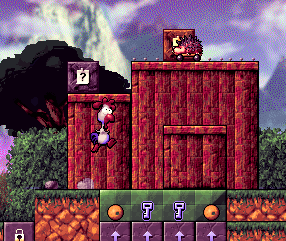 |
1. What Is Pekka Kana 2?
Pekka Kana 2 (Pekka the Rooster 2) is a jump 'n run game made in the spirit of old classic platformers such as Super Mario, Sonic the Hedgehog, Jazz Jackrabbit, Super Frog and so on.
Pekka Kana 2 is freeware. You may distribute it in any way you want, as long as you don't try to make any profit out of it. You can charge the cost of the empty medium (e.g. CD) used to deliver the game, but no more.
2. What's new?
- Problems with selecting language fixed.
- Now it's possible to return to a previously cleared level on the map screen.
- INSERT = Show framerate during the game.
- Some minor improvements.
3. System Requirements
- Operating system: Windows 95, 98, 2000, XP*
- CPU: 500 MHz (recommended)
- DirectX 7.0 (at least)
- 16MB memory
- No 3D graphics card is required, but a graphics card with good 2D rendering
capabilities is recommended.
* Note for Windows XP users: Check the Troubleshooting
chapter and first problem.
4. Installation
Start the Pekka Kana 2 Installer.exe. Read the instructions, agree to
the license and choose the folder where you want to install the game.
5. Story
"Rooster Island 1"
Pekka is a rooster that lives in a farm in far away land called Finland.
Pekka's job at the farm is to guard a henhouse full of (surprise!) chickens.
Everything
goes nice and peacefully, until one night...
... Something terrible happens: Someone steals all the chickens! And
that someone is
a wicked and crooked minded crow called "The Evil One" (a one
spooky bird).
Now, Pekka has to save all the stolen chickens and bring them back. And
yes, to kick
one ugly crow butt from here to infinity...
But it won't be easy! The Evil One (friends call him Evil) has a horrible
mind-bending device
that he uses to control his army of hypnotized animals. They are also
victims of The Evil One,
but as long as Evil One has them, they are your enemies.
"Rooster Island 2"
The plot thickens! After saving the chickens it becomes obvious why The
Evil One kidnapped
Pekka's friends in the first place. Chicken brains are for some reason
immune to The Evil One's
mind bending device! Pekka also finds out (with his tiny brains) that
Evil One has also been
experimenting with strange voodoo magics and gene manipulation. But that's
not all!
Rumours tell, that The Evil One is finishing prototypes of a new kind
of world domination
weapon. It is called "The Metal Hen"! Together these horrifying
robots are capable of launching
a world wide mind-bending wave, that even the chickens can not escape!
Once again you must
stop The Evil One from taking over the world! And if you tought it was
difficult last time - now
it really gets ugly...
Oh, and did I mention - he kidnapped your friends again. Isn't he just
evil?
6. How To Play
6.1 Game's goal
The game consists of episodes and episodes consists of levels. To complete an episode you must complete all the levels by finding an exit in each one of them. Sometimes there is a time limit that you must not exceed. There are no lives so you can try as many times as you want.
Each level has its own hiscore and best lap time. After each level your score is counted to see if you played better than the last time. The more bonuses you collect and the more enemies you knock out, the higher score you'll get. You also get extra bonuses for remaining energy, items and time. Each level's score is added to your total score. To become a new episode champion, you must break the episode's hiscore.
You can save your game anytime you like, but only your total score and your current position on the map will be stored.
The game comes with two episodes: "Rooster Island 1" and "Rooster Island 2". You can download more episodes later at Piste Gamez homepage http://pistegamez.cjb.net or http://koti.mbnet.fi/kiwi/pistegamez.
6.2 Controls
You can use keyboard or gamepad to move Pekka. In menus you can also use
mouse to control
the cursor.
Here's a list of things Pekka can do.
| Game Controls | Default for Keyboard | Comments |
|
Run left / right
|
Arrows Left / Right | You can also move slowly right and left if you are bent down. |
|
Jump
|
Up |
To make Pekka make a short jump, press the jump button quickly. To make Pekka jump a longer jump, press the jump button longer. When Pekka is falling, you can slow down the fall by pressing the jump button. |
|
Duck
|
Down | Duck to get in tight places or to dodge attacks. |
|
Doodle Attack
|
Right Shift | You need to pick a special item to be able to do this. |
|
Egg Attack
|
Right Crtl | You need to pick a special item to be able to do this. |
|
Walk
|
Right Alt | Use with arows left and right to move slowly. |
|
Use Item
|
Space | You need to have at least one item to do this. |
|
...
|
||
| Show Main Menu | ESC | Pressing ESC anytime during the game will take you to main menu screen. |
| Pass Out | DELETE | If you get trapped in the game and it's impossible to complete the level, pressing delete will knock out Pekka. |
| Show framerate | INSERT | Pekka Kana 2 is designed to run at 85 frames per second. If the framerate gets under 70 frames per second (fps) the gameplay starts to suffer. See troubleshooting section for tips how to speed up the game. |
You can change the controls in Controls Menu.
6.3 Items
Here is a list of a few items you can collect int the game:
| Item | Name | Comments |
| Feather | Returns energy if you are hit. | |
| Fruits | Apples, oranges and other fruits and vegetables increase your score. Rare fruits are of course more valuable. Try to collect them all! | |
| Megaphone | With megaphone you can knock out your enemies by shouting at them! Cock-a-doodle-doo!! "Doodle Attack" is so powerful that it can actually move items. | |
| Doodle Drinks | The unofficial sponsor of the game, Cock-A-Cola Drink Enterprises, proudly presents: Doodle Drinks ™! Doodle Drinks come in many flavors such as Chili, Garlic and Ice Cold Tea. If you collect a Doodle Drink, you will get a special Doodle Attack. | |
| Easter Egg | Legends tell that an Easter egg can make a rooster lay eggs... With it you can bomb your enemies from above :) | |
| Key | Keys open locks. If you collect all the keys in a level, all the locks will open. You can also break a lock by touching it with a key. | |
| Gift | Gifts contain items e.g. feathers. When you collect a gift the item inside will go to your item bar. The item bar can hold up to six items. You can use an item in the item bar when you want by pressing space (or other key that you may have selected as item key). | |
| Box | Boxes contain bonuses and sometimes trapped animals. Break the box to see what's in it. | |
| Clock | Need more time? Collect a clock! | |
| Mysterious potion | I wonder what that mysterious looking potion does? | |
| Info Sign | Info signs contain information. A dialog appears when you touch a sign. |
Tip: Try dropping bonus items (such as rotten apples) on enemies ;)
6.4 Characters (who's who in the hoods)
During your adventure you will meet many characters. Many of them are
enemies, but not all.
| Character | Name | Comments |
| Pekka | Pekka is a bird with brains size of a peanut. By itself it will never find the missing hens. So you must help him and guide his way. Try not to kill him okay? Oh, by the way, did you know Pekka has also brothers? You might meet them as well on your journey. | |
| Chicken | Save your friends before The Evil One makes nuggets out of them! Although your flock is being held captured at the end of the episode, you might meet also other chickens on your way. But don't fall in temptations! Keep your goal in mind! | |
| Chick | Baby chicks will try to follow you. Because they are small, they fit in tight places and can be helpful in some situations. | |
| Frog | Yuck! Green and slimy! Avoid them or pop 'em :) | |
| Hedgehog | A hedgehog with a skateoard is bad news! And some of them wear headphones so that they can't hear you shouting. | |
| Boxing Bunny | If he sees you he will try to chase you! Try to sneak behind him while he is watching the other way, and then punch him from behind! | |
| Bee Hive | The hive itself is not dangerous, but if you manage to anger the bees inside... Tip: Bees can't swim. | |
| Chili Pig | Watch out for Chili Pigs and their breath of fire! |
These are just a few of the many characters you will meet while you journey.
6.5 Special walls
| Wall | Name | Comments |
| Start Sign | Start Sign marks the spot where you start a level. A level can have more than one starting point... | |
| Exit Sign | Reaching an Exit Sign is the goal of every level. | |
| Lock | Locks can be opened in two ways. If you collect all the keys in a level, all locks will open. You can also open a lock by touching the lock with a key. | |
| Green Switch | Jump on it, and walls with green arrows will move. Walls will return to their original posiitions after a while, so hurry! | |
| Blue Switch | Works the same way as the green switch but affects walls with blue arrows. | |
| Orange Switch | Works the same way as the green switch but instead of moving walls Orange Switch turns off fire traps. But only for a while. Again, hurry! | |
| Switch Walls | They move if you activate switches. | |
| Trap Stone | Trap Stones can be turned on and off. Try to figure out how ;) |
You can also activate switches by dropping something (heavy enough) on
them. It also works,
if you pile enough light weight objects on a switch. In some levels switches
also activate
traps, so be carefull.
7. Troubleshooting
Problem 1: The graphics are messed up and the
game crashes at random points.
Solution: If you are using Windows XP, try switching the game's resolution
to 640x480. This might work with other operating systems as well, if you
facing this kind of problems.
Problem 2: The game won't start!
Solution: Check that your system meets the system
requirements. If it does then.. umm... the archive could be damaged.
Try loading the latest version from Piste
Gamez homepages.
Problem 3: The game is sloooooow!
Solution: In Graphics menu, switch transparent FX off. This should help
a lot. If you are still having this problem, you can try to switch game's
speed to double from that same menu. Use it at you own risk :) I would
also recommend you to shut down all other programs while playing.
Problem 4: The game is still very sloooooow!
Solution: PK2 is designed to run at 85 frames per second. If your monitor's
refresh rate is less than
85 MHz, this will slow down the game. Try increasing the refresh rate
of your monitor. Press Insert key
while playing the game to see the fps counter.
8. Disclaimer
If you choose to play the game, you show that you have accepted these terms:
The authors of this game do not take any responsibility if this game software causes damage to your computer or important (or less important) data is lost due to an error in the program.
You will not blame us for gaining weight or loss of social relationships.
This game should not be used as source material for a biology essay or exam :)
9. Housemarque Sound System
This game uses Housemarque Sound System to play music during the game. More information about the HMQ Sound system can be found at http://www.s2.org/hmqaudio. Housemarque sound System is copyrighted by Housemarque.
10. Future of Pekka Kana 2
PK2 Level Editor
That's right. The very same I used to create all the levels in the game.
Public beta should be available at some point after Assembly 2003.
With it you can make your own levels and episodes. Custom
tilesets, musics and background images will be supported.
More episodes
There's going to be at least two more episodes. New enemies, places,
items, weirdness ... :)
New version of Pekka Kana
Version 1.10 will have a better support for user made maps and episodes.
Hopefully it will be ready before year 2003 is over...
More translations of Pekka Kana 2 to different languages
It's up to your dear players!
Anyone can do a translation. All the texts are stored in a ASCII text
files
in the Language -folder. Just copy the english.txt, rename the copy to
e.g. swedish.txt and translate the texts. Not very difficult eh? Then
send
the text file to me at janne.kivilahti [at] mbnet.fi.
But do note, that only scandinavian alphabets are supported (at the moment).
Character Editor (??)
Players could make their own enemies, bonuses, weapons, background sprites...
At the moment there is no such editor, but if there is demand I will try
to make one.
Of course if someone is volunteer to code it... ;)
Naturally all feedback is welcome. I spent a long time making this game
and I gave it
away for free. So if you liked the game then please let me know. :)
Feedback should go to janne.kivilahti [at] mbnet.fi
11. Pekka Kana 2 Trivia
Still reading? Well here's some totally trivial information about the game:
- Making it took over 1,5 years (about 20 months).
- It was coded using VC++ 6.0.
- The code is over 10 000 lines long.
- The game has 194 different sprites (enemies, bonuses, background sprites...).